we are updating the free tutorial on regular basis . Please keep in touch in future to watch update
Undernoted courses basic learning have been illustrated to learn the basic of the the all courses tutorials. After Buying the exam voucher , you will get 40hrs courses extra to complete the project base tutorials through office 365 / shere point platform . for that you required to learn oneNote . |
|
|
You have selected free tutorial of the AutoDesk for the Autodesk Certified User (ACU) Autodesk 3ds Max Certified User Exam
Topics : UI/Scene Management : Viewport Navigation Control: Alt + MMB - Rotate: Demonstrate the ability to orbit viewports with Alt+MMB
Autodesk Help:- Viewport Layouts
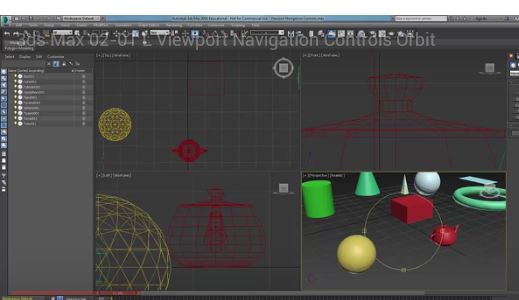
- General Viewport Label Menu
The General viewport label ([+]) menu provides options for overall viewport display or activation. It also gives you access to the Viewport Configuration dialog, and includes options for xView.
- Point-Of-View (POV) Viewport Label Menu
The Point-Of-View (POV) viewport label menu provides mainly options that change what is displayed in the viewport: the POV, and also graph editor windows you might choose to dock in a viewport. A few other options change the viewport display without changing the POV.
- Shading Viewport Label Menu
The Shading viewport label menu lets you choose how objects are displayed in the viewport.
3Ds Max AutoDesk
3Ds Max AutoDesk

|
Your Salary Above $ 66000... Click ...
Ohh! You want More.... be game developer of your choice $ 102000 ....
|
This is Free Tutorial for the user Who will puchase Exam vouture of Microsoft, Adobe, Autodesk
User Name: Date: Count Numer of Free Visit:
|
data-share="true"
data-width="450"
data-show-faces="true">